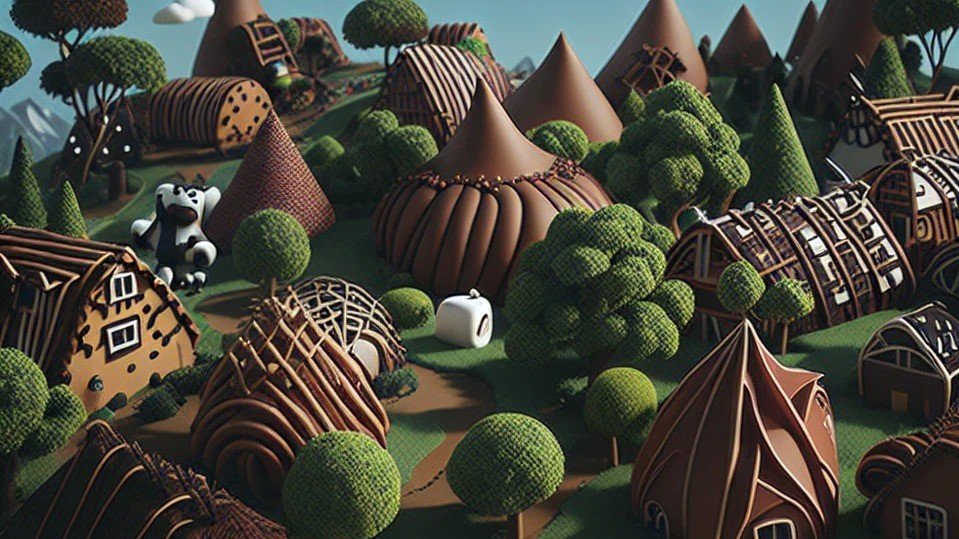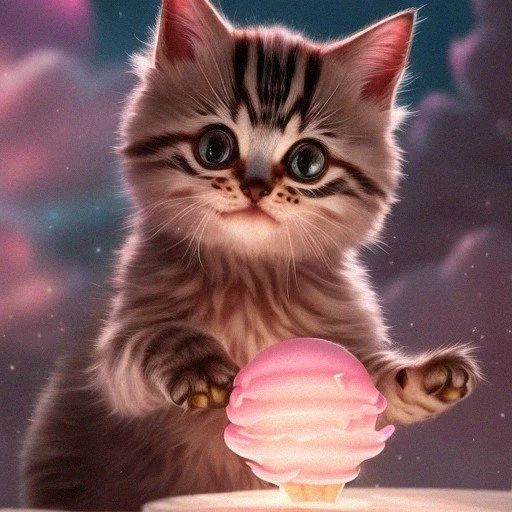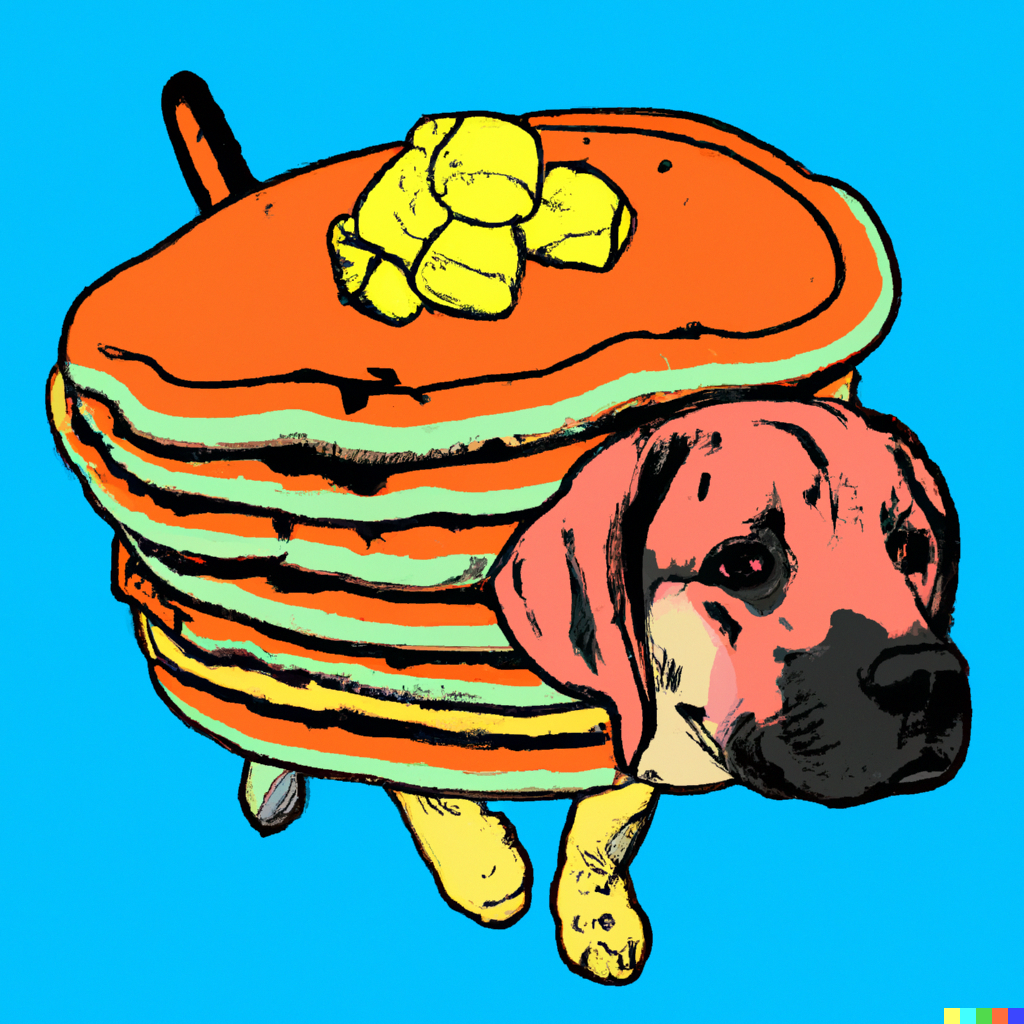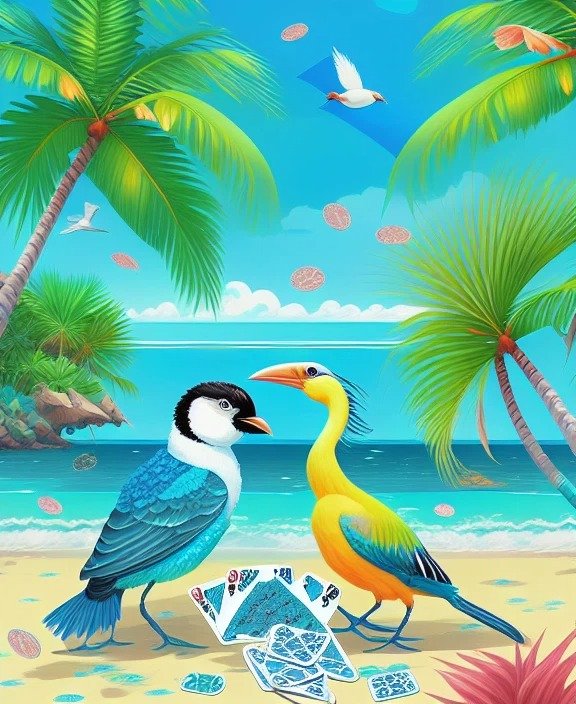Art Ideas for Kids: Using Artificial Intelligence (AI) Art Generators
Looking for a new art activity with your kids? Creating AI art is a new activity that you can try.
In today's digital age, technology has become a useful tool in enhancing creativity and innovation in art activities. One of the most recent technological advances in the art world is Artificial Intelligence (AI) Art, I find it really fascinating and have spent some time exploring it with my children. They both loved it and it has become a new arts and craft activity for them that has really allowed them explore their imagination and creativity.
AI Art is a type of art that is created using automatic algorithms to generate images, sounds, and other creative works. For more information, I have written a separate blog post about AI art here.
In this post, I will explore how AI Art can enhance children's creativity in arts and crafts activities. I will discuss the benefits of using AI Art, the tools and resources available for creating AI Art, and how to incorporate AI Art into your arts and crafts projects with your children.
For more arts and craft activities with children, please click here.
Table of Contents
The Benefits of Using AI Art as an Arts and Crafts Activity with Children
How to Incorporate AI Art into your Arts and Crafts Activities with your Children
The Resources Required for Creating AI Art with Children
Possible AI Art and Craft Ideas
Suitable Prompts to Enter into an AI Art Generator
Possible Art Styles to Explore using AI Art
The Benefits of Using AI Art as an Arts and Crafts Activity with Children
AI Art has the potential to unlock new levels of creativity and innovation in children’s’ arts and crafts activities. Here are some of the benefits of using AI Art with your children:
Exploration of AI Art as a tool to enhance creativity in children - By introducing children to AI Art, they can explore new ways of creating art and developing their ideas. Children can experiment with various AI Art techniques, such as machine learning to produce unique and original art pieces.
Stimulate imagination and innovation - AI Art can inspire children to think outside the box and explore new ideas. Through AI Art, children can learn about the principles of design, colour, and composition, and apply these concepts to their own artworks. AI Art can also introduce children to new themes, art mediums and concepts that they may not have encountered before, for example they can become aware of and start applying cubism, pop art or cyber punk, to name a few.
Inspire Confidence - AI Art can inspire children. By using AI Art tools and resources, children can create digital artworks that can be shared easily and showcased with others, such as their friends, family and teachers. This can boost their self-confidence and sense of achievement, encouraging them to continue exploring their creativity.
How to Incorporate AI Art into your Arts and Crafts Activities with your Children
Incorporating AI Art into your arts and crafts activities with children can be a fun and rewarding experience, for example:
Create a collaborative AI Art project with your children - Collaborating on an AI Art project can be a fun and engaging way to bond with your children while encouraging their creativity. This is where you share and bounce of each others ideas. By working together on an AI Art project, you can develop your children's communication, teamwork, and problem-solving skills.
You can use online AI Art tools, such as Artbreeder, Dall E-2 or Dreamlike.art to create joint artworks with your children.
Use AI Art to transform a photo - If you child has taken a photo, you can use an AI art generator like Fotor or Nightcafe to transform the traditional photograph into digital artworks.
Encourage your children to create their own AI Art - You can encourage your children to create their own AI Art using the tools and resources mentioned above. By giving your children the freedom to explore and experiment with AI Art, you can foster their creativity and innovation in this digital age.
The Resources Required for Creating AI Art with Children
All you need to create AI art with your child is access to a computer or tablet. You will then need to visit an AI art generator website.
Many of the AI art generator websites are free, but they place limits on the number of images you can create over a given time period. I would suggest using several websites to make the most of the free allowances. You will also need to register and sign in with the majority of the sites.
The benefit to using several websites is that the same prompt will produce different images on each.
Here are my favourite AI art generator websites:
Dreamlike.art - This is my favourite site as it produces sharp images in quick time and is easy to use.
Dall-E 2 - Dall-E 2 comes from the same company that created ChaptGPT. This website produces great images, but the art generation process can be a little slow.
Stablediffusionweb - This site allows the user to create many free images, and the speed of generation is fairly quick.
Nightcafe - This is another great AI tool that produces art work in just a few moments.
Dream by Wombo - This website is easy to use and produces images fairly quickly.
Craiyon - The website is easy to use, but it takes a few minutes to generate an image. This website does have adverts.
Mid-Journey - Mid-journey produces great images, perhaps the best of all the AI art generators, but this site does require a sign-up via Discord. Whilst this AI art generator produces great results it is not the most accessible for beginners or when carrying out this childrens arts and craft activity.
Possible AI Art and Craft Ideas
What you and your child can produce is limitless, but just to get you started on your AI arts and craft project, here are a few ideas:
Create a dream world: Ask your children to describe their dream world, and then type this in the prompt of your chosen AI art generator. The AI art generator will then transform this description into a surreal and abstract digital image.
Breed a creature: Challenge your children to create a new creature. Discuss what it is going to look like, consider the parts of its body, and then use an AI Art platform to create the image. A website like Artbreeder will allow you and your child to adjust and evolve the picture of their creature into a unique and original digital image.
Transform a landscape: Ask your children to imagine a landscape or cityscape, and then use an AI art generator to create the image.
Bring a character to life: Ask your children to draw a character or superhero, and then use a tool to transform their drawing into a photo realistic digital image.
Create a digital collage: Once you created a series of digital images, get you child to snip the images into different shapes and patterns, and then arrange them as collage. This can be done using a variety of programmes such as Photoshop, Publisher or Procreate. Or print them out and create a collage on a piece of paper, mixing digital and traditional art methods.
These are just a few ideas, but if you give your children the freedom to explore and experiment with AI Art, you can unlock their imagination and creativity, and help them discover new ways to express themselves through art.
Suitable Prompts to Enter into an AI Art Generator
The AI art is reliant upon the written prompts that you or your child enter into it. The more descriptive the prompt the better the results.
To get you started, here are some prompts that you could experiment with. Please adapt these to suit you and your child’s personal preferences.
"Birds sitting on a tropical beach playing cards, Include palm trees, bright blue sea, other beach animals, such as crabs. Manga style. Radiant light, Use soft textures. Flowerpunk."
"Futuristic cyberpunk cityscape, use cool colour palette with neon lighting. Include technology features like, wires, circuit boards, and metallic textures”.
"Draw a creature with a mix of different animal features such as wings, tentacles, and horns. Desert background. Neon colours. Add shadows. intricately detailed. Style of Andy Warhol".
Once you get more confident and experimental, start adding more terms into your prompts, such as:
Object & Setting - Try suggesting a key object in its setting. It is good to try something a little random, for example: a crocodile on the moon; a monkey in a restaurant etc, etc
Art Style - Try adding an art style to the AI prompt, such as: Pixel art, Anime/manga, Surrealism, Abstract, Minimalism, Pop art, Graffiti. I have added a glossary of art styles below that you can use as a reference point when choosing styles.
Artists – You can vary the results by suggesting creating the art in the style of one or more artists, for example: Banksy, Picasso, Andy Warhol, Jackson Pollock etc etc. This is a great way for your children to learn about different artists.
Lighting - Adding lighting to your prompt can create interesting result. Try adding terms such as: dramatic, cinematic, studio, neon, holographic, luminous, sparkling, polished, radiance, low light, spot light, shadowed etc etc
Detail - Adding the word “detailed” will, as the word suggests, add detail to the art. Add terms like: extremely detailed, intricately detailed, high resolution
Texture - Adding texture to the picture can produce backgrounds and will allow your child to grow to understand about the effect of texture on the pictures. Try adding the terms to the prompt such as: rough, smooth, sticky, soft, shiny, furry, flexible etc.
Tile - If you add the term “seamless repeating pattern tile” you should get an interesting repeating pattern in the background.
Punk - Anything can be “punk’d” and the use of this term creates fun, edgy images. You can make up your own terms, along the lines of: cyberpunk, kittenpunk, dessertpunk, flowerpunk etc.
Random - Try adding some random misspelled words, or numbers to see what the AI comes up with. For example, use a random sequence like 168934**fguik34bhhj?. The AI will create a random image based on its interpretation of this sequence.
Nonsense words - Make up words with your child and add them to the prompt, such as flubbermastics, scrubbyneejos etc. The AI will try and find meaning in these words and will create some unexpected results.
Emojis - Try adding emojis to the prompt. The AI will treat the emoji like text and create an image for you.
Possible Art Styles to Explore using AI Art
Using an AI Art generator will allow your child to learn and experiment with a variety of artist styles that they may not yet be aware of. When you are typing or writing prompts into the AI art generator, I suggest citing a specific art style.
I have listed some art styles below as a quick reference for you:
Pixel art: An art style that uses pixels to create images, similar to the graphics found in classic video games.
Anime/manga: A style of animation and comics originating from Japan, characterised by colourful and exaggerated features.
Realism: An art style that aims to represent the world as it appears in reality, often using techniques like shading, texture, and perspective.
Surrealism: An art style that explores the world of dreams and the subconscious, often featuring strange or bizarre imagery.
Abstract: An art style that uses colour, shape, and form to create images that do not depict recognisable objects or scenes.
Minimalism: An art style that emphasises simplicity and minimal elements, often featuring flat shapes and solid colors.
Impressionism: An art style that captures the fleeting effects of light and color, often featuring loose brushstrokes and blurred outlines.
Pop art: An art style that uses images from popular culture and mass media, often featuring bright colours and bold lines.
Graffiti: An art style that originated in street art and uses bold colours and lettering to create bold, expressive images.
Cyberpunk: An art style that explores a futuristic, dystopian world, often featuring neon colors, technological imagery, and a mix of organic and industrial elements.
The Challenges and Precautions of Using AI with Kids
While AI Art can be a great tool for children to find their creativity, there are also potential issues and risks associated with its use. It is important for parents and art teachers to be aware of these challenges and take precautions to ensure children's safety. Possible risks include:
Risk of exposure to inappropriate content. Parents should be vigilant in monitoring the images that children create and use age-appropriate AI Art generators that have strict content filters.
Over-reliance on technology. While AI Art can be a great tool to enhance creativity, it is important to ensure that children still have opportunities to explore traditional art forms, such as drawing and painting to prevent over-reliance on technology and foster well-rounded creativity.
Screen time. As all parents are aware, it is important to monitor your child's use of technology and ensure that they are taking breaks and engaging in other activities as well.
My Final Thoughts
AI Art is an exciting and innovative tool that can enhance children's creativity and innovation in arts and crafts activities. By introducing your children to AI Art, you can inspire them to explore new themes, ideas, and techniques in their artwork. You can also use AI Art to collaborate with your children, transform their traditional artwork into digital masterpieces, and encourage them to create their own AI Art.
I would not want AI Art to replace traditional techniques, but it can be a new tool to enhance creativity for adults and children alike.
I hope you have found this blog post useful. If you have any thoughts on AI generated art that you think I should include here, please email me at sarahransomeart@gmail.com.